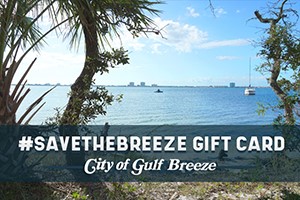The City of Gulf Breeze offers friendly, professional service for all your utility customer needs. We recognize that your time is valuable. We encourage our customers to take advantage of secure online, automated pay and skip the credit card processing fees.
Living in the beautiful beach town of Gulf Breeze Florida comes with the responsibility of paying your monthly utility bill to the city for services like water sewer, garbage collection and more. Fortunately, the City of Gulf Breeze offers several easy and convenient methods to view your bill online and make secure payments by phone, internet or mobile app. Read on to learn about the various options to pay your Gulf Breeze utility bill in the way that best fits your lifestyle.
Online Account Access
The most convenient way to manage your Gulf Breeze utility account is to set up online access through the city’s partner site BS&A Online, This allows you to
- View current charges and account balance
- Check payment history
- Receive email reminders when bill is ready
- Go paperless
- Pay online by credit/debit card or eCheck
To enroll, go to BS&A Online and select “City of Gulf Breeze.” Click “Register” and enter your utility account number, address, email, password and security question.
Once your account is created, you’ll receive a confirmation email. Login anytime to view your bill details, opt into paperless billing and make payments by bank account or card.
With an online account, you can manage your Gulf Breeze utility bill completely online at your own convenience. No more waiting for snail mail or tracking down paper bills.
One-Time Payment Without Registration
If you don’t want the hassle of setting up an account, BS&A Online does allow quick, one-time payments without registration. Just select “City of Gulf Breeze”, then “Utility Billing Payments” and choose the one-time payment option.
You’ll be prompted to enter your account number, service address and payment details. It’s fast and easy for those rare occasions when you need to pay your bill but don’t want full account access.
Mobile App
For managing your account on-the-go, download the BS&A Online Mobile App. Available for both iOS and Android devices, the app allows you to:
- Access account information
- Make one-time payments
- Setup automatic payments
- Go paperless
- Update personal info
- And more!
Searching “BS&A Online” in the App Store or Google Play Store will retrieve the app. Log in using your existing username and password or register for a new account right from the app.
With your Gulf Breeze utility account in the palm of your hand, paying your bill becomes a breeze no matter where you are.
Pay by Phone
Don’t have Internet access? No problem! The City of Gulf Breeze offers a pay-by-phone option to take care of your utility bill.
Simply call 1-855-874-4031 and follow the automated prompts. You’ll need to enter your 10-digit account number and debit/credit card details. Fees may apply for using this service.
While not as convenient as online payments, the pay-by-phone method does allow you to quickly pay your Gulf Breeze utility bill over the phone when needed.
AutoPay
The most convenient and reliable way to ensure your bill gets paid on time each month is to enroll in automatic payments through BS&A Online.
Once logged into your account, navigate to “My Profile” and select “AutoPay.” Enter your preferred payment method and select the option for payments to be processed automatically each month.
Going forward, your Gulf Breeze utility bill will be paid on the due date without you having to do a thing! One less thing to remember each month.
Pay in Person
For those who prefer to pay their bill in-person, the City of Gulf Breeze accepts cash, check or credit card payments at City Hall located at 1070 Shoreline Drive.
Payments can be made at the Finance Department windows Monday through Friday from 8am to 4:30pm. After hours payments can be deposited in the drop box located in City Hall’s parking lot.
While not as quick and easy as digital options, in-person payments allow you to take care of your utility bill with cash if needed.
Avoid Late Fees
Be sure to pay your Gulf Breeze utility bill by the due date listed to avoid a 10% late penalty fee. Late fees can add up quickly, so take advantage of the many convenient ways to pay on time, every time.
Setting up automatic payments through BS&A Online provides peace of mind knowing your bill will be paid on time without extra steps each month. But even utilizing quick online or phone payment options ensures you can take care of your bill anytime from anywhere life takes you.
Ditch the paper bills and tap into the many digital and mobile options offered by the City of Gulf Breeze and BS&A Online. Paying your utility bill is easier than ever!

NEW TAPS AND CONNECTIONS
Building a new home or business can be stressful. Let us help remove the guesswork. Call or email for a complete list of tap and impact fees.
Requests for establishing service are subject to a non-refundable service fee of $30.00 along with any required deposits. Deposits are retained until the account is closed and the final bill has been rendered and paid in full. No interest is earned on deposits.
Single Family Residence Deposits: Water – Inside City Limits $90.00 Outside Limits $100.00 Sewer – Inside City Limits $110.00 Outside Limits $120.00 Natural Gas – $50.00 Non-Refundable Service Fee of $30.00
Commercial and other establishments are calculated by type of business and anticipated consumption. Call or email for the complete fee schedule.
Simply text any zip code to 888777 and receive real-time alerts and advisories directly from Gulf Breeze Police Department. Click here to sign up. There is no charge for registering, but standard text messaging rates associated with your mobile phone service will apply. You can opt out at anytime by texting “STOP” to 888777.