Pelican State Credit Union offers its members several convenient options for making loan payments. You can pay your Pelican bill online through mobile banking by phone, at a branch, or by mail. This guide will outline the various methods to pay your Pelican State Credit Union bill and highlight some tips for avoiding fees.
Overview of Pelican State Credit Union Payment Options
Pelican State Credit Union provides the following ways to pay your bill
-
Online – Make a payment through Pelican’s online payment center or your online banking account.
-
Mobile App – Pay via the Pelican State CU mobile app using transfers or debit/credit cards.
-
Phone – Call 1-800-351-4877 to pay over the phone.
-
Mail – Send a check or money order to P.O. Box 40088, Baton Rouge, LA 70835.
-
In Person – Visit any Pelican branch location or shared branching partner to pay in cash or check.
-
Auto Pay – Set up recurring automatic payments from your checking account.
Paying Your Pelican Bill Online
Paying online is one of the most popular options for Pelican members. You have two ways to pay your Pelican bill online:
Online Payment Center
Pelican’s online payment center allows you to securely pay your loan from an external bank account, or with a debit/credit card. To use it:
-
Go to Pelican’s payment page and click “Make a Payment”.
-
Enter your loan account number, payment amount, and payment source details.
-
Payments up to $2,500 can be made with all major card types except Visa credit.
-
A convenience fee may apply based on payment method.
Online Banking Account
If you have a Pelican online banking account, you can also pay your loan right from your account dashboard.
-
Log in and go to Transfers > Make a Transfer.
-
Choose your Pelican loan as the recipient.
-
Enter the payment amount and process date.
-
Transfers from Pelican accounts have no fee.
Paying from the Pelican Mobile App
The Pelican State CU mobile app also provides bill pay capabilities. You can use either transfers or debit/credit cards to pay your loan within the app.
To pay your bill via the app:
-
Download and log into the Pelican mobile app.
-
Navigate to Payments and select your loan.
-
Choose a payment method and enter the amount.
-
Like online, card payments incur a convenience fee.
Paying Your Pelican Bill by Phone
Pelican members can also make loan payments by calling 1-800-351-4877 and speaking with a representative. Have your account number and payment details ready.
A convenience fee applies to phone payments unless paying from another Pelican account. Ask about the amount when calling to avoid surprises.
Paying by Mail
To pay your Pelican bill by physical mail, simply send a check or money order to:
Pelican State Credit Union
P.O. Box 40088
Baton Rouge, LA 70835
Make sure to include your member account number on the payment for proper processing. Allow 7-10 business days for mail payments to post.
Paying in Person
For cash payments or getting a same day payment receipt, paying your Pelican bill at a branch is convenient.
Bring your account number and visit any Pelican location during business hours. You can also visit shared branching partners to make in-person payments.
Setting Up Auto Pay
One of the easiest ways to pay your Pelican State Credit Union loan is by enrolling in auto pay. This automatically deducts your payment each month from a linked checking account.
To get started with auto pay:
-
Log into online banking and navigate to Transfers > Auto Pay.
-
Choose your Pelican loan, enter your funding account, and payment date.
-
Check the box to make it recurring and confirm setup.
Now your Pelican bill is paid automatically each billing cycle!
Tips for Avoiding Payment Fees
To pay your Pelican State Credit Union loan for free, follow these tips:
-
Use transfers from other Pelican accounts to avoid fees.
-
Pay online instead of by phone to skip the phone payment charge.
-
Set up auto pay from your checking account for free monthly payments.
-
Mail in a personal check or money order to bypass processing fees.
-
Pay in cash for free at a Pelican branch location during business hours.
Getting Late Payment Assistance
If you’re struggling to pay your Pelican State Credit Union loan on time, call them as soon as possible to discuss options.
You may qualify for programs like:
-
Payment extensions or due date changes
-
Reduced payment plans
-
Deferments if facing financial hardship
Pelican also offers free financial counseling and debt management assistance. Contact their team for personalized bill pay help.
Key Takeaways
-
Pelican State Credit Union offers multiple ways to pay your loan bill conveniently.
-
The online payment center and mobile app allow paying by external account or card.
-
Phone, mail, auto pay, and in-person are also options for making payments.
-
Transfer from Pelican accounts or mail checks to avoid fees.
-
Seek payment assistance or financial advice if facing challenges paying your Pelican bill.
Paying your Pelican State Credit Union loan on time is important. Use their flexible payment methods and manage payments wisely to avoid late fees.
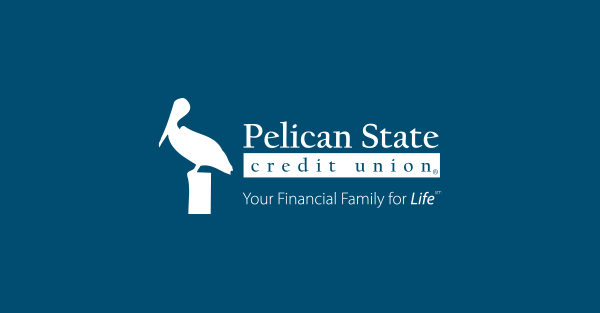
Protect YourselfStay alert for unknown calls or texts from anyone claiming to be from Pelican requesting online banking information or your authentication code.
Its not too early to start teaching your kid the importance of being responsible for their finances, and we can help you teach them with hands-on learning! Learn more about our Team Pelican Youth Savings Account and our Teen Checking Account now to help guide your child on the path to financial wellness!
Financial Well-being at Pelican State Credit Union
How do I make payments to my Pelican State credit union loans?
Online Payment Center: Click the link below to quickly and securely make payments to your Pelican State Credit Union loans using an account, debit card, or credit card from another financial institution.* You can also easily access the Payment Center any time through the MyPelican (Opens in a new Window) app!
Does Pelican State Credit Union have a mobile app?
This app is available only on the App Store for iPhone and iPad. The PelicanMobile app is feature-packed to make managing your finances easier than ever! Pelican State Credit Union’s app is created with members in mind, allowing you to view your accounts, loans, credit cards, and more at the tap of a finger.
Do I need A Pelican State cu membership?
Pelican State CU membership required to enroll in CARFAX Car Care™ with MyPelican. If you are not a Pelican member, you must be eligible to open a Primary Share account with Pelican to become one. The deposit to open a Primary Share account starts at a minimum of $10 ($5 to join + $5 minimum balance). Other restrictions apply.
How do I make a payment to my Pelican loan or credit card?
Once the external account is set up, select “Transfers” in the menu to make a payment to your Pelican loan or credit card. We’ve upgraded our Online Payment Center for you to make recurring Pelican loan payments for FREE! Of course, you can always bring cash into a Pelican branch near you.
Does Pelican State Credit Union have insurance?
In order to prove you have the proper comprehensive and collision coverage needed, we need you to provide us with information outlined in your insurance policy, which includes showing Pelican State Credit Union as the lienholder and the amount of your deductible. Please note that an insurance card is not an acceptable proof of insurance.
What can I do with Pelican State cu?
View your Pelican State CU accounts and loans Send and receive money in a tap with Zelle Analyze your budget or assess and build net worth using MyFinances Apply for accounts, loans, and credit cards Deposit checks Chat with a Pelican team member Organize your accounts by adding tags, notes, and photos of receipts and checks
