Paying your utility bills on time is essential to maintaining electric service and avoiding late fees or disconnections Tucson Electric Power (TEP) offers many flexible options to pay your bill conveniently This article will explain the various methods available and key details to know when paying your TEP electric bill,
Online Payment
The easiest way for most customers is paying online through your TEP account. You can either pay as a guest or by registering your account on the TEP website.
To pay online:
- Go to www.tep.com and click on “My Account”
- If paying as a guest, enter your account number and last name.
- Registered users can log in to access account details and payment options.
- Choose whether to pay by bank account (free) or credit/debit card (convenience fee applies)
- Enter payment details and submit
Paying online allows you to avoid mailing delays or visiting a payment center. Your payment will typically process in 1-2 business days. You can also set up autopay or e-bills through your TEP account for added convenience.
Pay by Phone
If you prefer to speak with someone directly, you can pay over the phone by calling TEP Customer Care at 520-623-7711. They are available Monday-Friday 7am-6pm to take payments and answer any billing questions.
When paying by phone, you will need to provide your account number, name, service address and payment details. TEP accepts electronic checks, most major credit/debit cards and TEP gift cards over the phone Just like online payments, a convenience fee applies to credit/debit card transactions
Pay by Mail
Mailing in a check or money order is still an option if you would rather pay that way. Make sure to include your payment stub or write your TEP account number on the check. Payments should be mailed to:
Tucson Electric Power
PO Box 80077
Prescott, AZ 86304-8077
Allow 5-7 business days for mailed payments to process. Pay attention to your bill due date to avoid late fees.
Pay in Person
You can pay your TEP bill in person at an authorized payment location. TEP has payment kiosks at their downtown customer care center that accept cash, checks or credit/debit cards.
Other payment locations include:
-
Walmart – Pay at the customer service desk with cash or debit card for a $1.50 fee
-
CVS/pharmacy – Pay at the checkout with cash, pinless debit or credit card for a $1.99 fee
-
7-Eleven – Pay with cash at the register for a $1.99 fee
-
Fry’s Food Stores – Pay at the customer service desk or kiosk with cash or debit for a $1.50 fee
-
Bashas’ Diné Market locations – Pay with cash or debit card for a $1.50 fee
Check TEP’s website for an up-to-date list of authorized pay stations. Payments made in-person before 5pm on a business day will typically post to your account the next business day.
Third Party Bill Pay Services
You can also utilize your bank or credit union’s online bill pay service to pay your TEP bill. Add TEP as a payee, enter your account number, set up recurring or one-time payments and the service will mail a check on your behalf.
Allow 5-7 business days for mailed third party payments. Check with your financial institution for any applicable fees.
TEP Mobile App
For added convenience, download the free TEP mobile app (available for iOS and Android). You can securely pay your bill, view usage and billing history, report outages and more. Payments made through the app typically process within 1-2 business days.
Payment Assistance
If you are struggling to pay your TEP bill, contact them as soon as possible to inquire about available payment assistance programs, extensions, and eligibility requirements. TEP offers programs for low-income customers as well as short-term hardship assistance.
Some key assistance programs include:
- Payment arrangements – Set up installment plan for past due balance
- Safety Net – Offers $100 credit for customers in need once per year
- Low-income discount – Reduces monthly bill for those who qualify
- Weatherization assistance – Provides home improvements to lower electric costs
Avoid Late Fees and Disconnection
It is important to pay your TEP bill by the due date each month to avoid late payment fees and potential service disconnection. Late fees are 2% of the past due balance or $5 minimum.
If your account becomes severely delinquent, TEP may disconnect service. There are fees to resume service after disconnection that you’ll want to avoid. Always communicate with TEP early if you anticipate difficulty paying on time.
Payment Processing Timeframes
Be sure to make your TEP payment sufficiently in advance of the due date. It can take 1-7 business days to post payments, depending on the method. Failure to account for processing time could still result in late fees.
Here are general timeframes you can expect:
- Online, phone, mobile app – 1-2 business days
- Mailed payments – 5-7 business days
- Authorized pay stations – Next business day
- Third party bill pay – 5-7 business days
Get Started Paying Your Bill
Paying your TEP utility bill on time doesn’t have to be difficult. TEP offers many flexible and convenient payment options to choose from. Sign up for an online account, utilize authorized pay stations, or enroll in automatic payments. Reach out early if you need assistance paying your bill. Consistently paying on time can help avoid unnecessary fees and maintain seamless electric service from TEP.
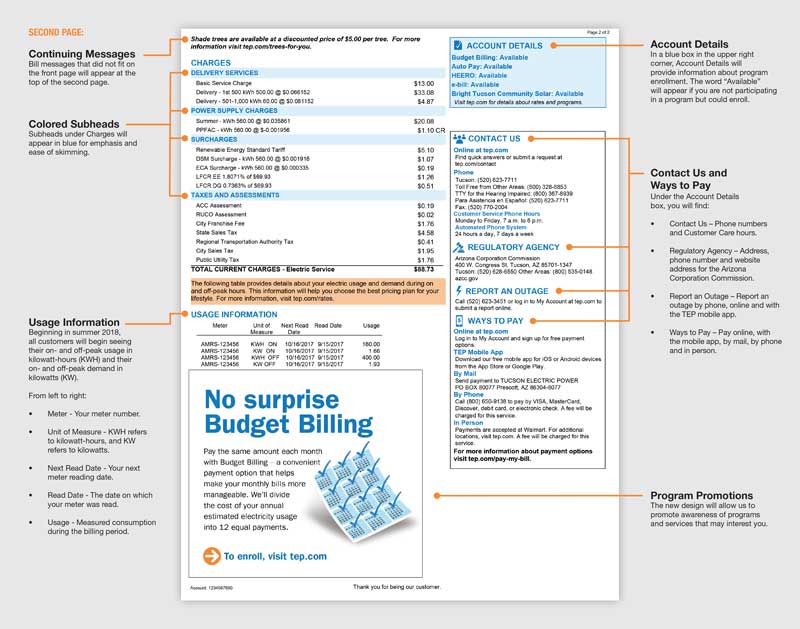
Your New TEP Bill
FAQ
Where can I pay for Tucson electric power?
Does Tep accept credit card payments?
How do I pay my Tepco bill?
Where can I pay my SCE bill in person?
Where can I pay my Tep electric bill?
Make a one-time payment with your credit or debit card. A convenience fee will apply. 7-Eleven and other stores. A convenience fee will apply. If you are a member of a UnitedHealthcare Dual Special Needs Plan and have a UCard, you may be eligible for benefits that can help with your TEP electric bill. Learn more
What is Tep E-Bill?
TEP e-bill is a convenient, free service that enables you to securely receive, view and pay your TEP bill online — saving you time and simplifying your life. It’s as easy as point, click and pay. With TEP e-bill, a summary of your bill is sent directly to your email address. Click through for a paperless bill that looks just like your paper bill.
Does Tep offer emergency bill payment assistance?
TEP also works with community partners to provide emergency bill payment assistance to qualifying customers. In addition to funds contributed by TEP and our customers, these providers can access federal energy assistance funds and emergency aid. Do you qualify? Discounts are available to customers who meet specific eligibility requirements:
Does Tep accept American Express cards?
In early 2018, our processor agreed to accept American Express cards and to offer an option that allows our customers to make an unlimited number of payments, giving you more options to pay your bill by credit or debit card. TEP provides safe and reliable power to Tucson residents.
Does Tep accept bitcoin?
TEP does not accept any cryptocurrency as payments, including bitcoin. Call 800-650-9138 and be ready to enter the following information: Make a debit card payment at any Walmart MoneyCenter or customer service desk for a $1.50 fee. For store hours, please call the store of your choice or visit walmart.com. Why a fee?
