Paying your monthly electricity bill to Tucson Electric Power (TEP) is an essential responsibility for homeowners and renters in Tucson, AZ One convenient payment option offered by TEP is paying your bill with a credit card. This comprehensive guide will provide step-by-step instructions on how to pay your TEP electric bill using a credit or debit card either online, by phone, or in person
Overview of Paying TEP Bill with Credit Card
TEP provides electricity services to over 425000 customers in the Tucson metro area and sends out monthly bills for usage. As a customer, you can pay your TEP bill through various methods including credit/debit card bank account, cash, check, and auto-pay.
To pay with a credit or debit card, you must use TEP’s online payment system, automated phone system, pay in-person at an authorized payment center, or at TEP’s main office. A convenience fee applies when paying by card.
Below are the key details on paying your TEP electricity bill with a credit or debit card:
- Online – 2.25% convenience fee applied to payment amount
- Phone – $1.95 flat convenience fee per transaction
- In-person – $1.95 flat convenience fee if paying at TEP office or authorized payment center
So paying your TEP bill with a card costs between $1.95 to 2.25% of your bill amount depending on the method.
Step-by-Step Guide to Pay TEP Bill Online with Credit Card
Paying online is the easiest way to pay your TEP electricity bill with a credit or debit card. Follow these simple steps:
-
Visit the TEP online payment portal and click on “Pay as Guest” or “Log In to My Account”.
-
If paying as a guest, enter your 10-digit TEP account number and service address zip code.
-
Under “How would you like to pay?”, select “Credit/Debit Card” from the dropdown menu.
-
Enter your card details including card number, expiration date, and CVV security code.
-
Enter the payment amount and submit.
-
The 2.25% convenience fee will be automatically added to the transaction amount.
-
Review payment details and click “Submit Payment” to complete the transaction.
-
You will receive a confirmation email with your payment details. The bill payment will reflect in your TEP account within 1 business day.
Paying online with a credit card allows 24/7 payments and instant processing but comes with a 2.25% fee.
Step-by-Step Guide to Pay TEP Bill by Phone with Credit Card
You can also make quick one-time payments over the automated TEP phone system using your credit or debit card:
-
Call TEP at (520) 623-7711.
-
Select your language preference then press 1 for Billing & Payments.
-
Enter your 10-digit TEP account number followed by the # sign.
-
Select option 3 to make a one-time credit card payment.
-
Enter your card number, expiration date, CVV code, and payment amount.
-
The $1.95 convenience fee will be added automatically.
-
Stay on the line to get a confirmation number for your payment.
The phone payment method is quick and easy but has a flat $1.95 fee per transaction.
How to Pay TEP Bill In-Person with Credit Card
You can also pay your TEP electricity bill in person using a credit or debit card at:
-
TEP’s main office at 88 E Broadway Blvd, Tucson, AZ 85701
-
Authorized payment centers such as AAA locations, Bashas, and Safeway stores.
To pay in person with a card:
-
Visit the TEP office or an authorized payment center in Tucson.
-
Provide your 10-digit TEP account number and mention you want to make a credit card payment.
-
Present your credit/debit card. The staff will collect your card details and enter the payment.
-
The $1.95 convenience fee will be added automatically.
-
Get a receipt for your records.
The in-person option allows you to pay with cash as well but also charges a flat $1.95 fee per credit card transaction.
Other Ways to Pay Your TEP Bill
Aside from credit card, you can pay your TEP electricity bill through the following alternative methods:
-
Auto Pay – Set up recurring monthly payments from your bank account. No fee.
-
Bank Account – Make one-time or recurring payments from your checking or savings account online. No fee.
-
Cash – Pay in person at the TEP office or authorized payment centers. No fee.
-
Check – Mail a check to TEP or pay in-person. No fee.
-
TEP Mobile App – Download the app and pay directly using your bank account. No fee.
-
Walmart – Make cash payments at any Walmart store. $1.50 fee per transaction.
So in addition to credit/debit card, TEP offers flexible bill payment options to suit your needs. Take advantage of auto-pay or bank account transfers to avoid fees. Or pay by cash or check in person or by mail. Manage your TEP electric account and pay your bill conveniently!
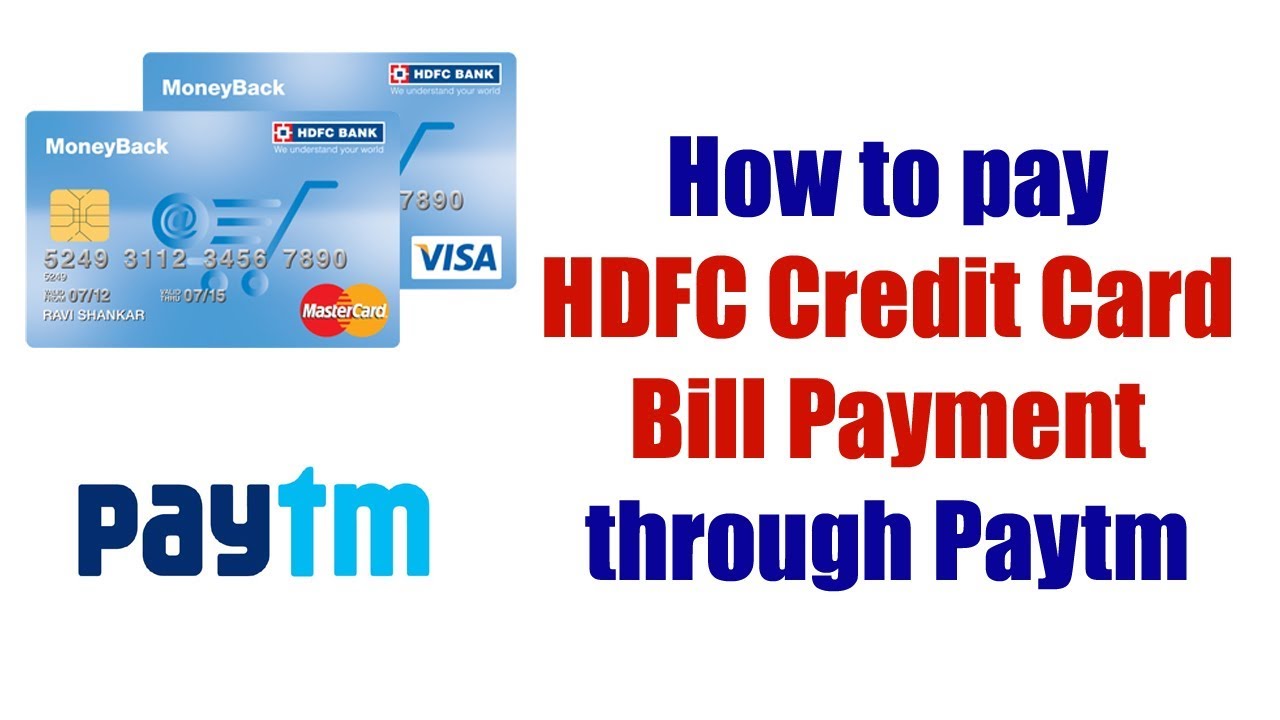
Tap & Pay NFC
FAQ
Can I pay TEP with a credit card?
Is it okay to pay utility bills with a credit card?
Can I pay a bill through a credit card?
Can I pay my insurance bill with a credit card?
How do I pay my Tep Bill?
Also, view your bill anytime on tep.com through My Account. Use your checking or savings account to make free payments with our mobile app on Apple and Android devices. Download the TEP mobile app for free on the App Store or Google Play. Pay with cash or a debit card at any Walmart for a $1 fee.
Does Tep accept American Express cards?
In early 2018, our processor agreed to accept American Express cards and to offer an option that allows our customers to make an unlimited number of payments, giving you more options to pay your bill by credit or debit card. TEP provides safe and reliable power to Tucson residents.
Can I change or cancel my Tep payment?
Please note that we cannot change or cancel your payment within two business days of a scheduled payment. While funds will be withdrawn on the due date identified in your account, some banks may reflect a “pending status” up to two days in advance of the withdrawal. TEP provides safe and reliable power to Tucson residents.
How much does Tep cost?
A $1.95 convenience fee will apply. When paying by mail, please do not submit cash. We only accept checks drawn from a U.S. bank or domestic money orders. TEP provides safe and reliable power to Tucson residents. We offer customers a wide range of incentivized programs to help reduce energy costs and build a better future.
How do I Manage my Tep account?
The free TEP mobile app makes it easier than ever to manage your account. Simply download our mobile app from your Apple or Android device and manage your account on the go. With the app, you can: Download the TEP mobile app for free on the App Store or Google Play .
Will I receive a monthly Tep statement?
You’ll still receive a monthly TEP statement notifying you in advance of the amount and date the deduction will take place. Your payment will be conveniently itemized on your next bank statement. Plus, there are no sign-up costs or monthly transaction fees. This payment option is free.
