If you use Republic Services for your residential or commercial waste and recycling services, you likely want an easy way to pay your bill online. While setting up recurring payments can be convenient, sometimes you just need to make a one-time payment. This guide will explain how to make a single payment on your Republic Services account through their website
Overview of One-Time Payment Options
Republic Services offers several ways to pay your trash and recycling bill without recurring charges
-
Online – Pay instantly via their website using a bank account, credit card, or debit card.
-
Phone – Call their automated pay-by-phone line and make a payment.
-
Mail – Send a physical check or money order to their payment processing center.
-
In person – Bring cash, check, or money order to an authorized Republic Services payment center.
-
Drop box – Place your payment in a Republic Services drop box, if available.
The fastest options are online, phone, and in person payments, as mailed payments take longer to process.
Step-by-Step Guide to Paying Online
Paying online through Republic’s website is the most convenient way to make a one-time bill payment. Follow these steps:
-
Go to Republic Services’ website at republicservices.com.
-
Click on “Pay Bill” at the top of the page.
-
On the payment page, click on “Pay Without Logging In”.
-
Enter your 10-digit account number and zip code associated with your account.
-
Click “Manage bills” to access your account.
-
On the left side, click “Make a Payment”.
-
Enter the amount you want to pay. You can pay any portion of your balance.
-
Select your payment method – bank account or card.
-
Enter your payment details and click Continue.
-
Verify payment details and select “Process Payment”.
Once the payment is processed, your one-time transaction will immediately post to your account. Republic Services will also email you a payment confirmation for your records.
Paying Over the Phone
In addition to the website, you can make a one-time payment on your Republic Services account easily by phone.
-
Call 888-782-6700, Republic’s pay-by-phone number.
-
Select your language preference, then press 2 for account inquiries.
-
When prompted, enter your 10-digit account number.
-
Press 2 again for the pay-by-phone system.
-
Follow the voice prompts to enter your payment amount and card or bank account information to complete the payment.
-
Your payment will be immediately applied to your account.
The automated phone system is available 24/7 for your convenience.
Tips for One-Time Payments
-
Have your account number handy when making a payment.
-
Save the confirmation number for your records.
-
Contact Republic Services if your payment doesn’t post within a few business days.
-
Avoid late fees by paying at least the minimum amount due before the due date each month.
-
Monitor your account balance through the online portal or mobile app.
Setting Up Auto-Pay for Recurring Payments
While one-time payments are useful as needed, enrolling in auto-pay can make paying your bill stress-free. With auto-pay, your payment amount is automatically deducted from your preferred account each month. Republic Services offers two types of auto-pay:
Full Balance Auto-Pay – Your statement balance is paid in full monthly on the due date.
Fixed Amount Auto-Pay – You choose an amount to be paid monthly on your due date.
To enroll:
-
Access your online account portal.
-
Click on “AutoPay Enrollment” under My Account.
-
Select your auto-pay option and enter your account details.
-
Review and submit the enrollment form.
You can update or cancel auto-pay anytime through your online account. Enable this feature to make bill payment one less thing to worry about each month.
Avoid Service Disruption with On-Time Payment
Having your trash and recycling service interrupted can be a major inconvenience. Make sure to pay your bill in full by the due date each month to keep service running smoothly. Republic Services offers various payment options like one-time online payments, auto-pay, and more to make paying your bill quick and easy each billing cycle. Monitor your account usage and charges as well so you know what to expect each month.
Get Payment Assistance from Republic Services Customer Service
If you need help understanding your bill, making one-time payments, or enrolling in auto-pay, Republic Services’ customer service team is available:
-
By phone at 888-782-6700
-
Using their online contact form
-
Through live chat on their website
-
On Twitter @RepublicService
Their billing specialists can explain your charges, set up payment plans for large balances, update your account details, and more. Contact them with any questions related to paying your Republic Services bill.
Conveniently Manage Payments Online or On the Go
Republic Services offers flexible payment options that allow you to pay your trash and recycling bill when and how it’s most convenient for you. Their online bill pay platform enables secure one-time payments and auto-pay enrollment from your computer or mobile device in just minutes. Pay on your schedule to keep your service active and account in good standing.
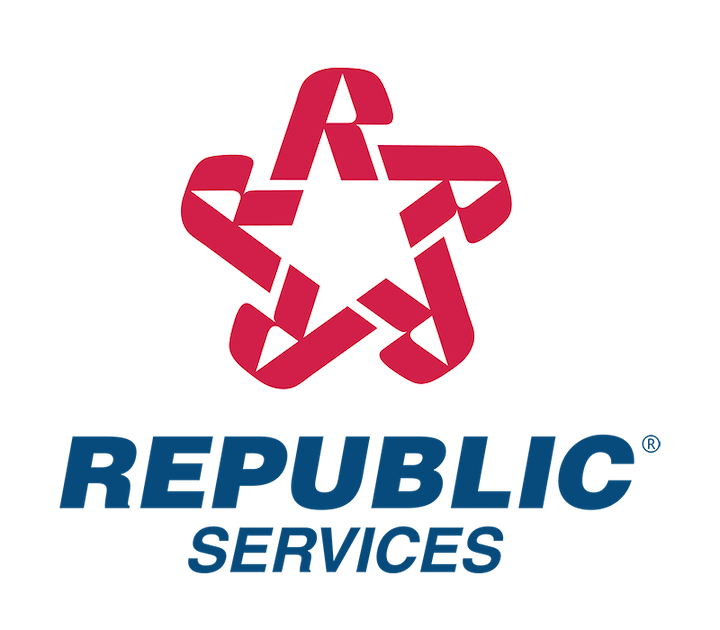
Republic Services Online Account Tips for Residential Customers
FAQ
Can online bill pay be used for one-time payments?
Does Republic Services have auto pay?
How much does Republic Services pay in Arizona?
What is the phone number for Republic Services Citrus Heights?
How can I pay my Republic Services Bill online?
You can pay your Republic Services bill online at their website. The site also allows you to set up automated bill payments and make selection payments. You can also cancel your account and contact customer service online for assistance.
Can I pay Republic Services with my bank account number?
Yes, please. Choose from a variety of easy ways to pay Republic Services – however works best for you. Use your bank’s bill payment feature to make a payment. Select Republic Services as the biller and include your 12-digit account number (that begins with a “3”) in your setup.
Does Republic finance offer payment processing?
Republic Finance does not authorize any payment processor to advertise payment processing on our behalf. Please exercise extreme caution if you choose to make a payment through any website other than those sites accessed through your online Republic Finance account or on the Republic Finance website at www.republicfinance.com.
How do I access my Republic Services Online account?
Log In to access your Republic Services Online Account Pay your bill, manage your account or schedule extra service using My Resouce from Republic Services. Sign in or sign up today to manage your account anytime, anywhere on any device.
How do I get an invoice from Republic Services?
Please log in. Please enter your account number, without dashes, and your zip code and then click Continue. To view a sample invoice, click here for Residential Invoice or Business Invoice. Make a quick and easy one-time payment online with Republic Services. Click here to get started.
How to contact Republic Services 11833 billpaymentonline customers?
To contact Republic Services according to 11833 billpaymentonline customers, you can use the following phone numbers: 480-627-2396 (Contact) and 855-667-9621 (Support).
